Preparatory Exercise:
We’ve added a new exercise from our upcoming Preparatory Level that is formatted for mobile. There are two versions. In one a half measure disappears at a time. In the other a full measure. We’d like to know what the age would be of the youngest student you’d think this would work for. There is no way to change the tempo for these videos, but you can do this with the Read Ahead app for iPad.
Preview:
Below is a copy of the full score. Don’t have them play from the score, but they should look at it and figure out where to position their hands.
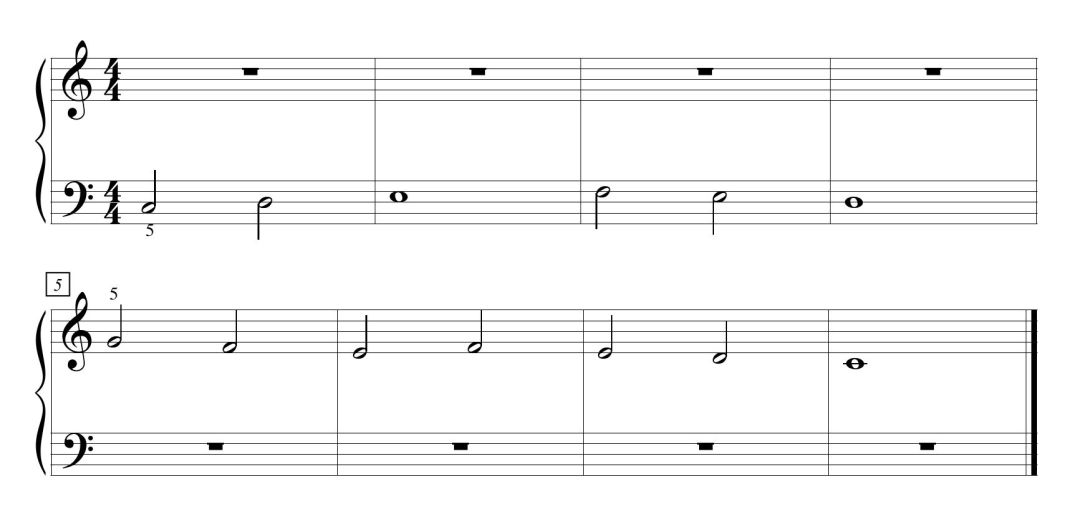
Exercise with Half Measure Disappearing:
There will be an 8 beat count off before you begin to play. The first half of the measure will disappear on the down beat when you begin to play and the second half will disappear on beat 3. This will encourage your student to read ahead of where they are playing.
Exercise with Full Measure Disappearing:
Below are more examples of Read Ahead exercises from Level 1A that have been reformatted for sight-reading from your phone.
Please give them a try, share with your students, and let us know what you think!
Level 1 Examples
Exercise 1:
After a 2 measure count-off begin to play. The music will disappear on the downbeat of each measure requiring you to read a measure ahead of where you are playing.
If you aren’t sure when to play, you can watch this video below which has the piano part included:
Exercise 2:
Practice this exercise in the same fashion as the first. Be sure to follow the dynamic marks as you play.
Level 2 Example
Exercise 3
This exercise from Level 2A has too many notes to display with 2 measures per screen so we have one measure per screen with half a measure disappearing at a time.

Nice, would there be a way to slow down the tempo. I have students who would find this too fast.
LikeLike
Definitely, it works this way in the iPad app now. We are looking into ways to do this with an embedded video player.
LikeLike
In the level pp the notes stay and don’t disappear, is it cause its first level? I have an iPad 12.9… to.. l m just checking my level before l purchase it. Tx
LikeLike
They should disappear for the Read Ahead exercises (Red Icon) but not the Sight-reading ones. Right now the whole app is unlocked through June 1st so you don’t need to buy anything at the moment.
LikeLike